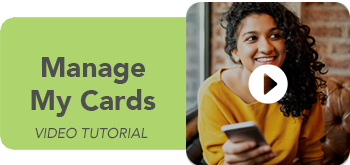Finances at your fingertips! You have control of your finances 24/7 in the palm of your hand! Mobile banking delivers the information you need whenever you want it. Securely log on from your cell phone with internet access and:
- Check your account balance
- Deposit Checks
- Pay bills
- Transfer money
- Zelle®
- Find ATM and Branch locations
- App is available for iPhone and Android
- Also available on any mobile browser
New User- How to Download the Connection Bank App (Android & iPhone)**
- Visit the App Store or Google Play and search for "Connection Bank"
- Install the app
- Use your existing online banking Access ID and Password
- You're ready to roll
**You must be set up with Online Banking before you can activate the app. For assistance or for more information, please give us a call at 800-832-0997. Data rates may apply.
How to Enroll with all Other Smartphones
- Log in to your online banking account
- Click on "Options"
- Scroll down to Mobile Banking Profile
- Follow the instructions there
**Data rates may apply

Set up real-time alerts and let your phone be your financial sidekick, keeping you in the loop with real-time updates. Get notified right away when:
- Your balance drops
- A deposit is made
- Your debit card is used
- Fraudulent activity may be occurring
- Your address or password is changed
- Your account has been locked out
You can also view your alert history and manage how you receive the alerts!
Manage My Cards
Your pocket-sized control center! With our "Manage My Cards" feature, you have easy access to manage all of your cards. Misplaced your card? No worries. You can simply turn your card off on the app and:
- View your digital card for when you don't have yours with you
- Manage more than one card at once
- View statements at anytime
- In-depth information about your transactions, including the location of each transaction
- Customizable alerts for managing where and how your card is used
- Manage travel plans
- Report fraud in just a few clicks